Intellectus Statistics’ competitive advantages stem from its focus on providing intuitive UI, flexible pricing models, superior customer service, and thought leadership. These advantages help to differentiate the company from its competitors, including SPSS.
Complexity: SPSS is complex and difficult to learn, especially for students new to statistical analysis. SPSS has a steep learning curve that requires significant time and effort to master. For example, you must learn the tool, what and where the assumptions are located, which charts are associated with analysis, how to format in APA, how to create a create a code book for variables, etc. Intellectus Statistics, on the other hand, provides an intuitive UI simplifying the data analysis process, automates the assumptions and interprets the output in plain English prose.
High Cost: SPSS can be expensive, especially for students who may not have access to institutional licenses or discounts. Intellectus Statistics offers flexible pricing models, including subscription-based options and tiered pricing, which are more affordable and provide greater value for students, faculty, departments, and institutions.
Limited Support: SPSS offers limited customer support, which can be a disadvantage for students and faculty who require additional assistance or guidance in using the software. Intellectus Statistics, however, prioritizes superior customer service and support, and provides personalized consulting and low-cost group consulting services to ensure customer satisfaction and retention.
Thought Leadership: Intellectus Statistics is committed to thought leadership and staying at the forefront of statistical analysis research and trends. This allows the company to provide innovative solutions and insights to customers, and helps establish Intellectus as a leader in the field. For example, to increase transparency and collaboration in research, the Open Science Framework (OSF) has an open-source platform to share data and syntax; Intellectus plans to make available the R-code to make the output reproducible. A second example is new mediation and moderation designs inspired by Preacher and Hayes. Instead of having users find and upload the syntax, then interpret the output, Intellectus does all the heavy lifting with interpreted output and tables for eight common models.
Beginner SPSS users have trouble with fundamental activities like uploading and formatting data, which can cause students to get impatient with the old data analysis tool. In fact, it can take six to eight steps per variable to enter data into SPSS.
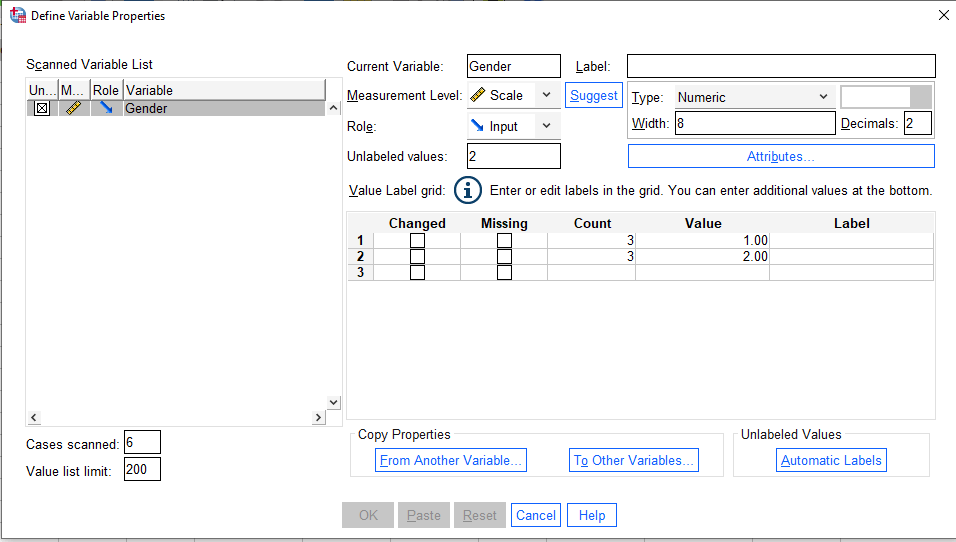
Old way using SPSS: The use of coding schemes and codebooks. Let’s consider gender as an example.
- Download your data from an online survey tool or enter it directly.
- Replace the words (male, female, non-binary) with numbers to (male = 0, female = 1, non-binary = 2). The numbers are arbitrary and have no real numeric value…this is an unnecessary task.
- Navigate multiple steps to conduct your analysis, being mindful of the assumptions, etc.
- You get your output…. now what? It’s full of noise. What is appropriate to include in your results sections, why are these tables so messy?
- You start writing up your results, figure out how to create tables in APA 7th, take special care to pull in the correct numbers, and remember which arbitrary numbers you chose as your “codes” to make sure you don’t mix that up.
New way using Intellectus: Skip the coding and codebook with Intellectus.
- Upload to Intellectus or enter it in directly (no coding or renaming necessary).
- Select analysis, click calculate.
- Download your editable word document, complete with APA 7th tables and figures.
You’re all set. You have a draft of your results, assumptions are interpreted, and the tables and findings properly formatted.
Additionally, there are issues with SPSS’s usability, accessibility, interpretability, and formatting. It takes a certain level of statistical competence to choose the suitable quantitative and graphical assumptions when running tests in SPSS. The assumptions must be understood by the user in order to enable them. The majority of SPSS users must download the software, which prevents them from accessing the most recent tests (e.g., built in Preacher and Hayes mediation and moderation models). Students find it challenging to comprehend and present SPSS output. Like many other software programs, SPSS generates a ton of output that is not necessary and that is difficult for non-statisticians to sort through. Additionally, SPSS does not support users who require tables, figures, and references in APA 7th edition style.
Why it matters: The SPSS formatting procedures are tedious, time-consuming, frustrating for users, and antiquated. The manual selection process, which is frequently only available as a download option, reduces the usability of SPSS, and the noisy output makes it difficult to grasp, analyze, and format the results.
Learn More: The issues with SPSS have a remedy from Intellectus Statistics. Variables for the scale are entered as numbers. Nominal and ordinal variables are entered in their original, alpha-numeric form. No codebooks, no coding techniques. Assumptions and output are automated, and the interpreted output is in APA 7th style and plain English prose. Simple, huh?
Learning statistics and conducting quantitative analyses is challenging to most students, leading institutions to look for the best tools available. These institutions also desire a reduced faculty workload which encourages them to conduct more of their own research. Given these objectives, here are five reasons to use Intellectus Statistics as the preferred statistics tool over SPSS: time savings, decreased student learning curve, zero-dollar faculty training costs, efficiency of findings, and an integrated statistics course.
- Time saving. Faculty report saving 40 hours/semester teaching statistics by not having to explain how to navigate SPSS and interpret SPSS output. Additionally, faculty mentors report saving 4.5 hours/ student when overseeing a dissertation or scholarly project. This free time can be spent conducting their own research or taking a COVID mental health break.
- Decreased learning curve. Chen, Moran, Sun & Vu (2018) found Perceived Usability and Ease of Use rating statistically higher for Intellectus compared to SPSS. These participants preferred Intellectus and felt more confident in conducting statistical analysis compared to SPSS. Students and faculty use simple tools.
- $0 training costs. When faculty and departments adopt Intellectus, faculty training is free. We review faculty’s syllabus with them and ensure they are comfortable with uploading, conducting, and interpreting the output, as well as using the built-in decision tree, data plans, and power analysis. Faculty development is totally free.
- Efficiency of findings. Intellectus Statistics is not only easier to use, rigorous in its analyses, but the tool leverages technology to format the findings in APA 7th style—tables, figures, & references. The technology allows the drafting of findings 10x more quickly than SPSS. Further, the combination of automated assumptions and interpreted Autodrafted results ensure rigor is part of their research findings. With these efficiencies, faculty conduct more research.
- Integrated statistics course. Intellectus provides the Stats 1 Course option—an online, 9 module (50 lesson) interactive statistics course offering an e-text, embedded videos, practice, quizzes, and online assessment with auto-grade return. Students will not only learn how and why to conduct tests, but how to accurately interpret statistical output. Intellectus’ complete solution results in better student learning.
While there are way more than 5 reasons to use Intellectus, overall it frees-up faculty time, makes the learning of statistics easier, reduces frustration, and provides the teaching of statistics in an integrated, seamless process. To learn more about benefits of Intellectus, please contact us.
*Note. IBM’s SPSS is not literally free. Given an institutional purchase, SPSS typically does not directly affect a department’s budget, so it is occasionally perceived as “free” at the department level.
Reference
Chen, A.C., Moran, S., Yuting Sun, Y., & Vu, K.L. (2018). Comparison of Intellectus Statistics and Statistical Package for the Social Sciences Differences in User Performance based on Presentation of Statistical Data. Proceedings of the 2018 Human Computer Interaction International conference. DOI: 10.1007/978-3-319-91122-9_32
“Intellectus was clearly a data analysis tool that was superior to other options available. Faculty feedback included significant time savings and less frustration with repetitive corrections of the same programming mistakes. The use of Intellectus supported the growth and development of nurse practitioners with competencies in the skills necessary for the development of evidence-based practice. This year we are using Intellectus in our entry level graduate statistics class as well as expanding its inclusion in our upper division research courses, including the graduate projects. We have been very happy with the results.”
Elizabeth Heavey, PhD, RN, CNM
Graduate Program Director and Professor, Department of Nursing, College of Brockport, SUNY
Author, “Statistics for Nursing: A Practical Approach, 3rd ed.
Click the button below to schedule a demo to learn more.
Proprietary Technology: Rigor and Accuracy
Intellectus Statistics’ proprietary software has a different approach to learning statistics and conducting data analyses that offer support to DNP students completing scholarly projects. Built-in assumptions assures that rigor in included in every analysis. The Autodrafting technology analyzes the output, delivering an interpretation that is accurate, in plain English prose, and in APA 7th edition style.
Scholarly-Practitioner Projects
DNP students using Intellectus complete their scholarly projects with much more ease and by a magnitude of (10x) faster. The tool was created for the non-statistician, scholar-practitioner. APA 7th edition results, built-in videos, user manual, group consulting, glossaries, and scroll-overs provide all the mission-critical support needed to analyze data effectively and efficiently. Students graduate with the ability to conduct and consume research.
Published Work and Institutional Customers
Several hundred scholarly projects, and scores of nursing research in peer-reviewed articles, have used Intellectus as their data analytic tool. Over 110 universities and more than 43,000 students and faculty are using Intellectus Statistics. The universities range from Arizona State University to University of Maryland.
I recently came across Malcom Gladwell’s David and Goliath story, and I couldn’t help but think of the fight that Intellectus Statistics is having with taking on IBM’s SPSS. In Gladwell’s version of the story, he lays out that giants often have a tumor grow on their pituitary gland that is associated with vision impairment. In his telling, Goliath maybe couldn’t see a few feet in front of him. For David’s part, he had a sling that, when used well, achieved the speed of a 45-caliber bullet.
Analogously, big companies like IBM have vulnerabilities such as “I don’t have to adapt.” They have a failure of empathy of what students go through in learning statistics. Meanwhile, underdogs like Intellectus Statistics have the characteristics of success; as Gladwell says, underdogs are “nimble, driven by entrepreneurial ideas, motivated, persistent, excited, and have faith.” Further, Intellectus Statistics is driven by “the spirit of technology” (using the popular R-program and wrapping with features that students need), and we continue to adapt that technology to create a practical statistical tool that meets the needs of our users.
SPSS has been around for over 60 years and yet they have not adapted to obvious student needs. These needs include an easy platform to navigate, guidance on assumptions of analyses, and support to interpret the output. Conversely, Intellectus made their tool intuitive with scroll overs that help students navigate and select the appropriate analyses. Statistical test assumptions are not only automatically run with each test, but the assumptions are interpreted, and non-parametric tests are suggested when assumptions are violated. The output is interpreted in plain English prose with recommendations to accept or reject the null hypotheses, and then that prose is presented in APA 7th edition style.
Intellectus Statistics has been innovating for 8 years, adding support like 70 built-in videos, interactive textbook, curated glossaries, and in-depth user manual. We understand what students need to learn statistics and rigorously conduct and interpret their analyses. Intellectus’ employees put the effort into introducing the tool, outwork their SPSS counterparts, and are committed to making real their idea of providing students a practical tool to conduct and report statistical analysis.
James Lani, PhD | CEO Intellectus Statistics
Why do higher education programs, and faculty, use SPSS? What is the intrinsic value? Most students are taught to use SPSS as a tool to analyze data in the examining of their research question. The amount of time spent learning the tool is crazy steep. For example, if you YouTube SPSS, you’ll find that 962,316 individuals searched SPSS Introduction. Why make it difficult to analyze data when smarter, better fit SPSS alternatives exist?
Intellectus Statistics is an SPSS alternative used to analyze data and examine research questions without the large learning curve. Intellectus’ AutoDrafting technology preloads assumptions, interprets the assumptions and analyses in plain English sentences, makes recommendations, then presents the output, including tables and figures, in APA 7th format.
When faculty reevaluate their basic assumptions when selecting a tool, and ask the question of “Why?” they are teaching and using SPSS instead of technologically advanced alternatives, they will substitute their statistics tool. At the end of the day, Intellectus Statistics will provide students with a data-analytic tool to meet their needs, their data will be rigorously analyzed, and students can quickly appreciate the meaning in the data without the learning curve.
I was presenting Intellectus Statistics to an international educational marketer recently who asked about the interpretation, “shouldn’t students write it themselves?” he asked. My first response is “sure, don’t use the interpretation, just the raw output.” Then I kind of scratch my head and think, “how is the current mode of learning statistics working for all of those undergrads, masters, and professional degrees?” At the doctorate level, the answer is not very well. Through the years I’ve noticed a trend of “dumbing down” of statistics (to descriptive or qualitative) in many doctoral level studies, and for undergrads and master’s levels, even worse. Houston, we have a problem! Intellectus is a response to this problem.
Intellectus is ideally suited to two primary populations: students learning statistics and those needing a results chapter draft. For students, that use Intellectus Statistics, the application does three things no other software does. First, it teaches students what assumptions should go into the analyses. Second, it confirms students are accurately interpreting the assumptions, analyses, and post-hoc tests. The immediate validation of their thinking, lowers anxiety, and builds confidence. Third, it teaches students how to report statistical output in a scholarly fashion and how to present in APA style. Statistics instructors have said it saves them office hour time and students are not bogged down by learning a particular stats program—then having to learn how to interpret that specific program’s output to properly report their findings.
The second population Intellectus is ideally suited for are those needing a results chapter draft. Dissertations, theses, poster presentations, and faculty, all appreciate the ability to generate a draft in seconds rather than hours and weeks. The application is a great time saver that allows users to spend more time thinking about the theoretical and practical implications of their findings, rather than trudging through the formatting process.
There’s another benefit—the cost. Intellectus is often half the price of legacy software. Given the cost of the application, interpreted output in APA style, glossary of terms and symbols, and raw output, the value is clear. Why use Intellectus Statistics? The real question you should be asking yourself is why not!
Intellectus Statistics is a powerful, cloud-based, less expensive, teaching and learning tool as an alternative to IBM-SPSS.
IBM-SPSS is a data analysis tool used by statisticians for predictive modeling, data mining, big data analytics, and some reporting. SPSS has a data tab, a syntax tab, and an output tab. To conduct a regression and assess assumptions, a user may use these four windows. As a data scientist, there are numerous decisions to be made. However, observing students for 25 years, students do often struggle with these options.
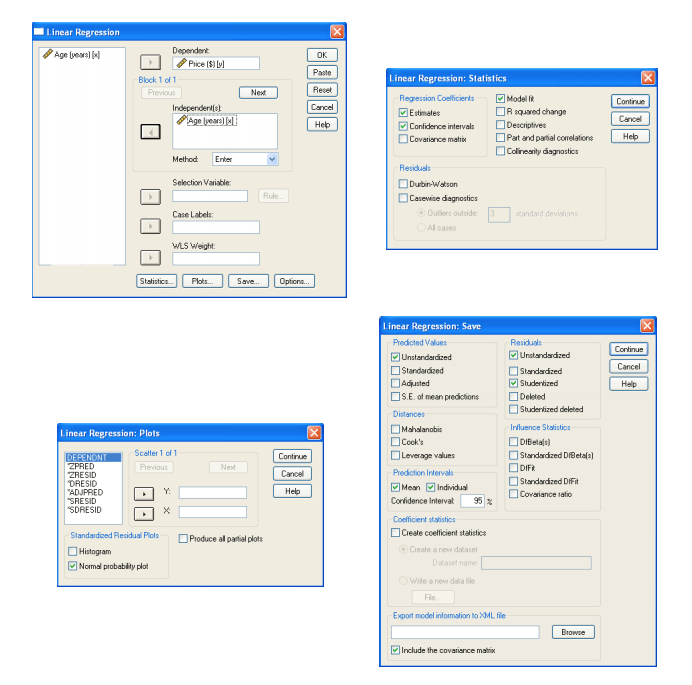
After conducting the analyses, users will be provided output. Some of the information is important to the data scientist, but not for students. For example, students reporting regressions do not use the sum of squares or mean square in reporting the regression.
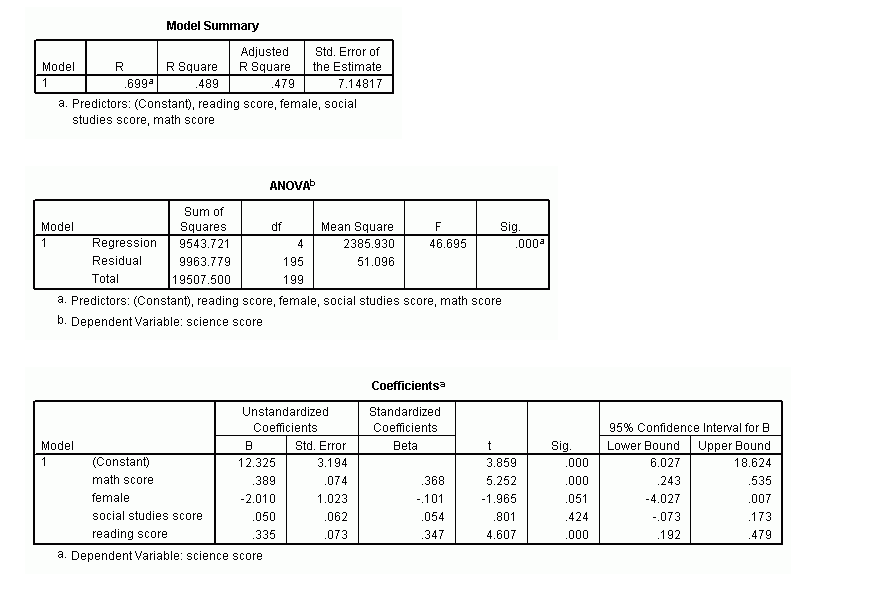
The user then needs to accurately interpret the output and format the results in a Word document. Again, most data scientists would have no trouble in the interpretation, but students struggle enormously figuring out what the impact of a beta coefficient is on the dependent variable.
Comparatively, Intellectus Statistics has a much easier user interface that differs from IBM-SPSS, making it an easy to use SPSS alternative. Below is Intellectus’ regression interface: simply select the DV and the IV.
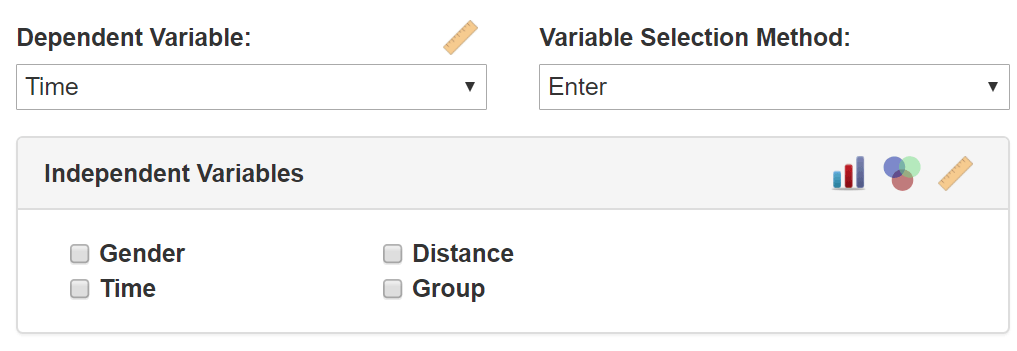
But wait, how about the assumptions, request of the estimates, and plots? Intellectus Statistics automatically preloads those requests and executes those preloads when the regression is conducted. Intellectus is more than an alternative because it does so much more. Intellectus interprets the analysis and presents that interpretation in plain English prose and formats APA tables.
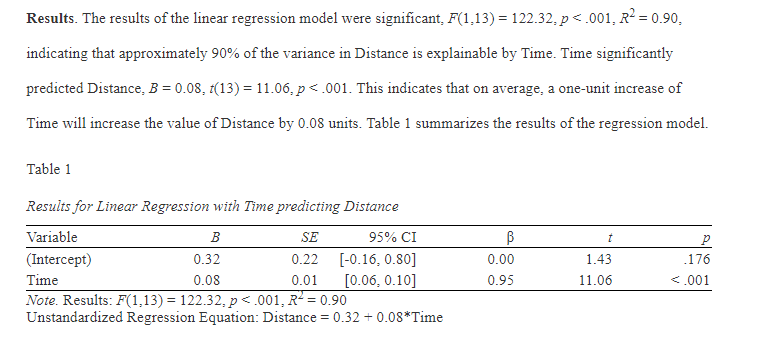
Intellectus Statistics is similar to SPSS in the ability to enter or upload data, and in the analyses it conducts. Below is a list of the analyses that Intellectus Statistics conducts.
- (Multiple) Linear Regression
- Binary Logistic Regression
- Multinomial Logistic Regression
- Ordinal Logistic Regression
- Hierarchical Linear Regression
- Descriptive Statistics
- Cronbach’s Alpha
- Pearson correlations
- Kendall Correlation
- Spearman correlations
- Partial correlation
- ANOVA
- ANCOVA
- Repeated-measures ANOVA
- 1-between, 1-within ANOVA
- MANOVA
- MANCOVA
- One Sample t Test
- Paired Samples t Test
- Independent Samples t Test
- Chi-square test of Independence
- Chi-Square Goodness of Fit Test
- McNemar’s Test
- Wilcoxon Signed Rank Test
- Friedman Test
- Mann-Whitney U Test
- Kruskal-Wallis Test
- Mediation
- Moderation
- Hierarchical Linear Model
- Survival Analysis
Intellectus Statistics also has a lot of built-in features that differ from IBM-SPSS.
- Interpreted output. In both the output viewer and in the downloaded document, Intellectus Statistics™ interprets the statistical assumptions and analysis findings, and generates tables and figures that correspond to the assumptions and output. This innovation was crucial in reducing statistics anxiety and presenting the student with all the information needed to go from data upload to statistical understanding.
- Projects tab. The Projects tabs allows the ability to create and save projects. Projects save any data, managed data, and analyses previously conducted so you log back in and pick up where you left off. It also means that collaboration can occur by colleagues.
- Logical user interface. Intellectus Statistics™ walks students through a logical step-by-step process that is sequential and easy. Data upload, to manage data, visualize data, conduct analyses, and review the interpreted output.
- Level of measurement reminders. Level of measurement is crucial to the conducting of analyses. The tool reminds students how to define levels of measurement and gives examples on the levels validation page.
- Pre-selects variables’ level of measurement for analyses. The tool lets you select only the variable appropriate for a particular statistical test. For example, when selecting an ordinal regression, only ordinal variables for the criterion will be available for selection.
- Preloads assumptions. Statistical techniques often have several assumptions to consider prior to interpreting analyses, so we’ve programmed to have assumptions such as normality and homoscedasticity pre-loaded without any intervention of the student.
- Preloads post-hoc tests. The tool preloads post-hoc tests and even corrects the alpha level in the interpretation. For example, if an ANOVA is statistically significant, Tukey post-hoc tests will be conducted, and a Bonferroni correction applied to the alpha level and interpretation.
- Non-parametric equivalent test is automatically conducted. When the parametric assumptions of a test are violated, the non-parametric equivalent test is automatically conducted and presented.
- Automated dummy code. When conducting some analyses, ordinal and nominal level variables need to be dummy coded and a reference variable selected. For example, when a regression analysis is selected, the nominal and ordinal variables are automatically dummy coded.
- Centered interaction terms. For moderation analyses, the tool mitigates multicollinearity by automatically centering terms before creating the interaction term.
- Interesting data visualization. The plots included in the tool are much more interesting and interactive than most plotting platforms. From including different groupings, to changing the look of the plot, to easy-to-print and save features, our visualization platform motivates students to engage with their data.
- Editable APA tables and scalable figures. Intellectus Statistics™ is programmed to know what tables and figures to generate for each statistical test. Its dynamic in that it generates more or less tables and figures based on the statistics and their significance levels. For example, if an ANOVA is statistically significant, post-hoc statistics tables will be generated. And these tables are editable, and figures are scalable, making it easy to change titles or labels.
- Glossary. For every test used, a glossary defining the terms and symbols is provided in the beginning of the document.
- APA references. All scholarly documents need to cite the intellectual contribution of others’ thoughts. All cited work is referenced in a reference section in APA format at the end of the document.
- Excel files accepted. While most everyone is familiar with Excel, the tool accepts Excel files with .xlsx, .xls, .sav, and .csv extensions.
- Web-based. As a web-based tool, students no longer have to struggle with downloading and installing software. Intellectus Statistics works with any operating system and the only requirement is internet access. This mode of delivery makes the tool accessible anywhere and the student has instantaneous access to the newest statistical techniques and functionality. Sometimes software that is built for a PC is clunky on a Mac. Users will enjoy the smoothness of our web-based application on any operating system.
Intellectus Statistics is a superior alternative to IBM-SPSS based on the features listed below.
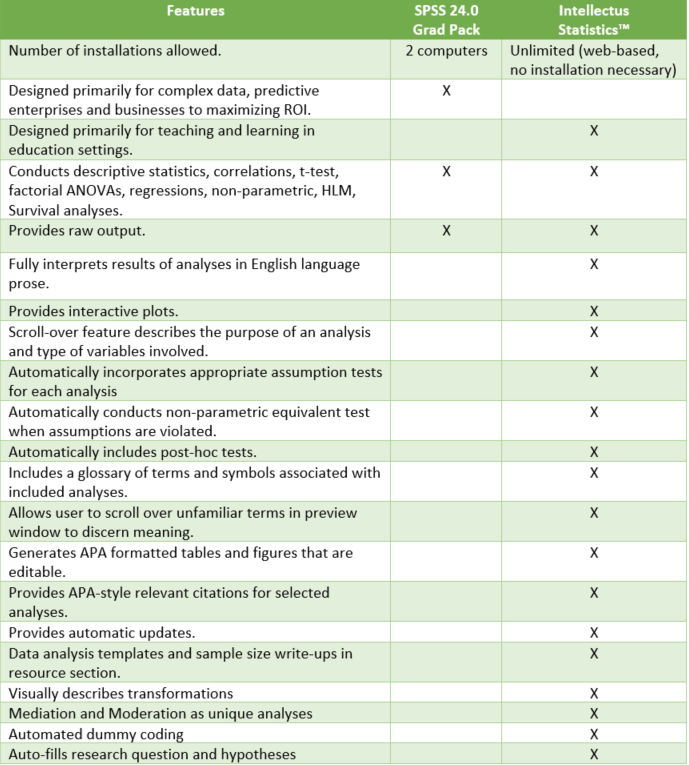
At the end of the day, IBM-SPSS is designed for statisticians and businesses, and also is used for educational purposes. Unfortunately, until Intellectus Statistics came along, there was no adequate statistical package alternative for students (there is Minitab and SAS, but really provided more of the same). For business and researchers, while Intellectus has many similarities to IBM-SPSS, many data scientists would want to stick with SPSS and its flexibility. Conversely, for educational purposes, there is no question that Intellectus Statistics is a better alternative, not only from a data analysis perspective, but from a teaching and learning perspective. Students historically struggle with interpretation and package-specific learning—Intellectus Statistics overcomes those barriers.
Introduction
Over decades of statistical consulting, school administrators and graduate students consistently needed comprehensive quantitative analyses and quality reports without having to be statisticians. They needed the right tool to support their data management, selection of analyses, and understanding of the findings.
Market Drivers
These individuals have a clear idea of their variables, research questions, and they need answers quickly. They need answers without having to have a degree in statistics. While their need for an easy to use program is great, the technology has not been available. Given limited staff, and time, to conduct analyses, they need a program that delivers a presentation-ready document with descriptive and sophisticated analyses, along with publication quality graphics.
Intellectus Statistics’ Solution
Intellectus Statistics is a technological innovation. This package is easy to use, allows for data management, offers common plots, interprets output in plain English, and downloads into Word. Intellectus also comes with live support of a statistician should additional questions about data plans, sample size, using the program, and understanding the output arise.
Benefits
One benefit of Intellectus is in its automation. The software has built-in “skills.” For example, when an analysis is selected, the assumptions of that analysis is preloaded, if assumptions are violated, the non-parametric equivalent is automatically conducted. Appropriate tables and figure are automatically produced. The program guides you to use the right variables in the right analysis.
Time savings in the second big benefit of Intellectus. Many projects that typically take 2 weeks can be accomplished within 2-hours. This is accomplished because the program drafts the findings in English sentences in seconds. This helps administrators and students make decisions about their analysesquickly.
Money is the third big benefit. School districts’ administrators and students don’t have to hire out statisticians to conduct, interpret, and draft findings—it’s all part of the program.
Case study 1: Grant recipient Needed Analyses and Figures. A grant recipient sought to describe English and Math scores of their institution and examine these scores by ethnicity and time to graduate. In less than 5 minutes, the following figures and analyses were generated.
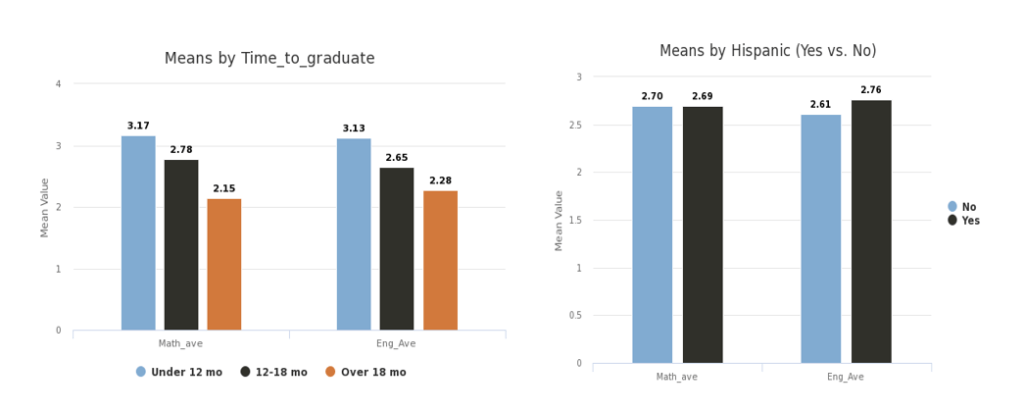
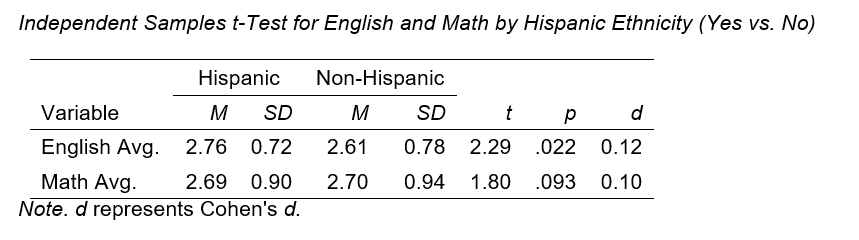
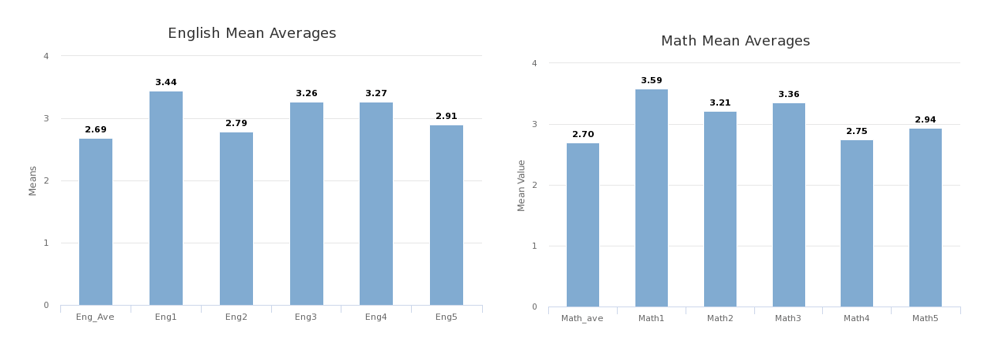
Case study 2: Doctoral Candidate Needed a Moderation Analysis. A dissertation student sought to examine whether gender moderated the relationship between Extraversion and Emotional Intelligence.
The following verbiage, table, and figure were generated in seconds.
“…Since Extraversion significantly predicted Emotional Intelligence in the simple effects model (condition 1) and the interaction model explained significantly more variance of Emotional Intelligence than the non-interaction model (condition 2), then moderation is supported…This suggests that moving from the Female to Male category of Gender will cause a 0.40 increase in the slope of Emotional Intelligence on Extraversion….”
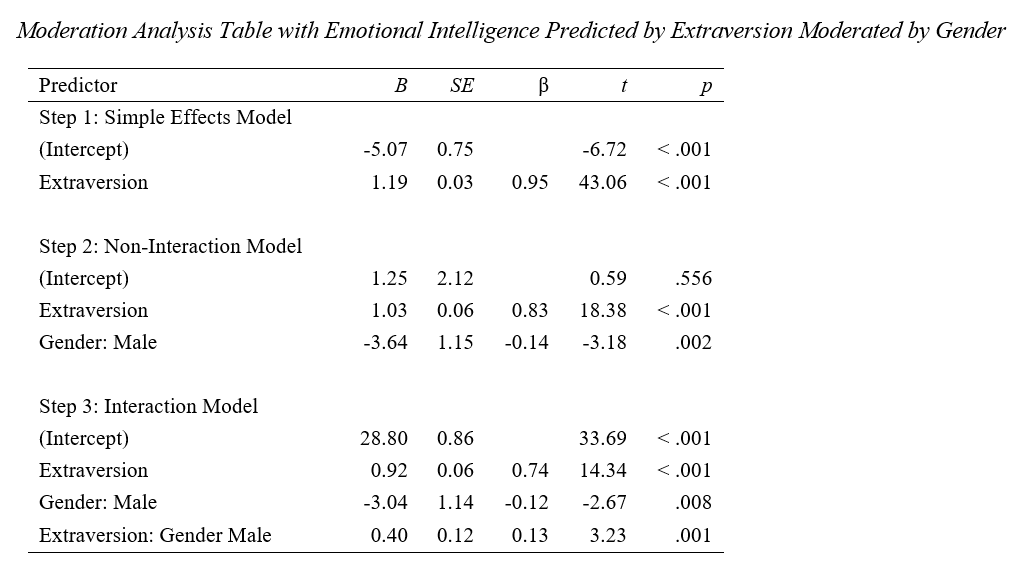
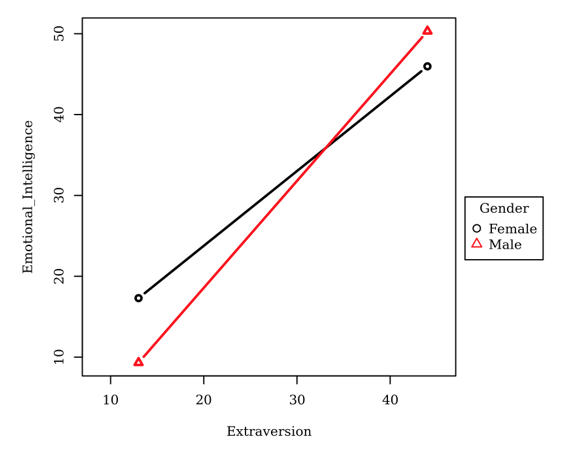
Intellectus—SPSS Comparison
A 2015 study (Orfanou, Tselios, and Katsanos, 2015) reported that “perceived usability greatly affects students learning effectiveness and overall learning experience.” The System Usability Scale (SUS) is a widely used, well-researched survey for perceived usability evaluation. The SUS is a self-reported 10-item Likert scale questionnaire that measures overall perceived reliability. Bangor, Kortum, and Miller (2008) cited SUS as a highly robust tool for measuring perceived usability. The perceived usability scores range from zero to 100, where scores under 50 indicate unacceptable usability, 51 to 70 indicate marginal acceptability, and scores above 70 indicate acceptable usability (Albert, W., & Tullis, T, 2013).
In a recent study, Chen, Moran, Sun, and Vu (2018) compared SPSS to Intellectus Statistics (IS) overall Perceived Usability using the SUS scores. The findings indicated that participants rated IS significantly more usable compared to SPSS. The SUS scores for IS level of usability (M = 83.33, SD = 11.74) is considered acceptable, while the SUS scores for SPSS (M = 47.50, SD = 15.67) were statistically lower and considered unacceptable.
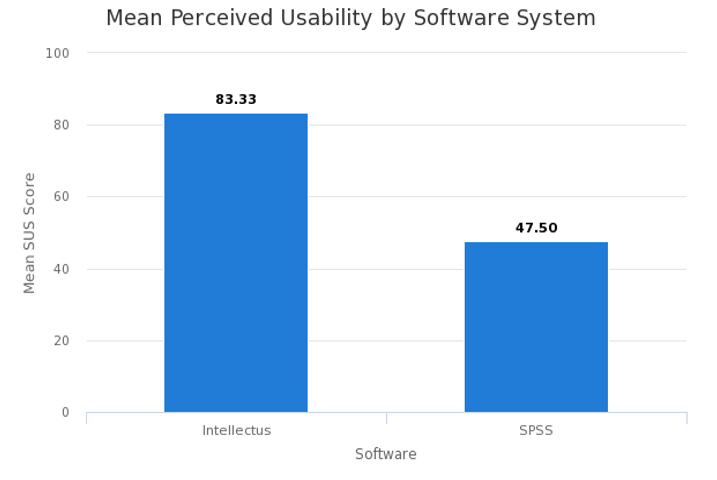
Conclusion
The goal is to enable every school administrator and graduate student to easy conduct analyses and have a deeper understanding of findings. Intellectus is a breakthrough technology that automates processes, saves time in drafting findings, saves money in outsourcing work, and has very high perceived usability.
Intellectus is Latin for comprehension. Intellectus Statistics is designed to support understanding, where administrators and students can make decisions from their data analyses in seconds.
References
Albert, W., & Tullis, T.: Measuring the user experience: collecting, analyzing, and presenting usability metrics. Newnes (2013).
Bangor, A., Kortum, P. T., & Miller, J. T.: An empirical evaluation of the system usability scale. Intl. Journal of Human–Computer Interaction, 24(6), 574-594 (2008).
Chen, A.C., Moran, S., Yuting Sun, Y., & Vu, K.L. (In press). Comparison of Intellectus Statistics and Statistical Package for the Social Sciences Differences in User Performance based on Presentation of Statistical Data. Proceedings of the 2018 Human Computer Interaction International conference.
Konstantina Orfanou, K., Tselios, N., & Katsanos, C. (2015). Perceived Usability Evaluation of Learning Management Systems: Empirical Evaluation of the System Usability Scale. The International Review of Research in Open and Distributed Learning (Vol 16, No.2).
A paradigm shift is a fundamental shift in the way things are approached. Using Intellectus Statistics, there are three paradigm shifts from how students and researchers typically approach and use a statistics package: ease of analyses, depth of understanding, and organization of the findings report.
Ease of analyses. Legacy programs require that users be conversant with all of the assumptions, graphs, and statistics buttons required to simply to conduct an analysis. Intellectus is a paradigm shift in that all of the assumptions, graphs, and statistics required are preloaded in each of the statistical analyses. A 2015 study (Orfanou, Tselios, and Katsanos, 2015) reported that “perceived usability greatly affects students learning effectiveness and overall learning experience.” The System Usability Scale (SUS) is a widely used, well-researched survey for perceived usability evaluation. Chen, Moran, Sun, and Vu (2018) assessed overall Perceived Usability using the SUS scores where SPSS was compared to Intellectus Statistics. Their findings indicated that participants rated Intellectus significantly more usable than SPSS.
Depth of understanding. Should the assumptions, graphs, and statistics required of a statistical analysis be properly found and executed, legacy programs leave users with the challenge of accurately interpreting the output. Intellectus is a paradigm shift in that it interprets quantitative output in plain English and the graphs include scroll-overs to assist with accurate interpretation. For example, scrolling over the Figure 1 Q-Q scatterplot would present the four plots and description to the right of it where users could relate figure 1 to a non-normal, discrete scatterplot.

Organization of report. Legacy programs, like SPSS and others, provide raw, uninterpreted output, leaving to users to interpret that output and narratively explain the findings, plug in the figures in the correct place, and select the correct information from the output to include in the tables. Intellectus Statistics drafts results in a logical, organized manner. The report starts with an introduction to the analysis, the goal of the analysis, and the variables used. The report then presents the assumptions of the analysis and presents the tables and figures. Next, the results of the analysis, with corresponding tables, figures, and post-hoc tests, are reported. Finally, the APA references of each of the in-text citations are presented.
Conclusion. Paradigm shifts in data analyses are individuals approaching, conducting, interpreting, and reporting analyses in a fresh way. Intellectus Statistics shifts the way students conduct analyses, understand their output, and organize their report.
References
Bangor, A., Kortum, P. T., & Miller, J. T.: An empirical evaluation of the system usability scale. Intl. Journal of Human–Computer Interaction, 24(6), 574-594 (2008).
Chen, A.C., Moran, S., Yuting Sun, Y., & Vu, K.L. (In press). Comparison of Intellectus Statistics and Statistical Package for the Social Sciences Differences in User Performance based on Presentation of Statistical Data. Proceedings of the 2018 Human Computer Interaction International conference.
Orfanou, K., Tselios, N., & Katsanos, C. (2015). Perceived Usability Evaluation of Learning Management Systems: Empirical Evaluation of the System Usability Scale. The International Review of Research in Open and Distributed Learning (Vol 16, No.2).