Intellectus Statistics’ competitive advantages stem from its focus on providing intuitive UI, flexible pricing models, superior customer service, and thought leadership. These advantages help to differentiate the company from its competitors, including SPSS.
Complexity: SPSS is complex and difficult to learn, especially for students new to statistical analysis. SPSS has a steep learning curve that requires significant time and effort to master. For example, you must learn the tool, what and where the assumptions are located, which charts are associated with analysis, how to format in APA, how to create a create a code book for variables, etc. Intellectus Statistics, on the other hand, provides an intuitive UI simplifying the data analysis process, automates the assumptions and interprets the output in plain English prose.
High Cost: SPSS can be expensive, especially for students who may not have access to institutional licenses or discounts. Intellectus Statistics offers flexible pricing models, including subscription-based options and tiered pricing, which are more affordable and provide greater value for students, faculty, departments, and institutions.
Limited Support: SPSS offers limited customer support, which can be a disadvantage for students and faculty who require additional assistance or guidance in using the software. Intellectus Statistics, however, prioritizes superior customer service and support, and provides personalized consulting and low-cost group consulting services to ensure customer satisfaction and retention.
Thought Leadership: Intellectus Statistics is committed to thought leadership and staying at the forefront of statistical analysis research and trends. This allows the company to provide innovative solutions and insights to customers, and helps establish Intellectus as a leader in the field. For example, to increase transparency and collaboration in research, the Open Science Framework (OSF) has an open-source platform to share data and syntax; Intellectus plans to make available the R-code to make the output reproducible. A second example is new mediation and moderation designs inspired by Preacher and Hayes. Instead of having users find and upload the syntax, then interpret the output, Intellectus does all the heavy lifting with interpreted output and tables for eight common models.
Beginner SPSS users have trouble with fundamental activities like uploading and formatting data, which can cause students to get impatient with the old data analysis tool. In fact, it can take six to eight steps per variable to enter data into SPSS.
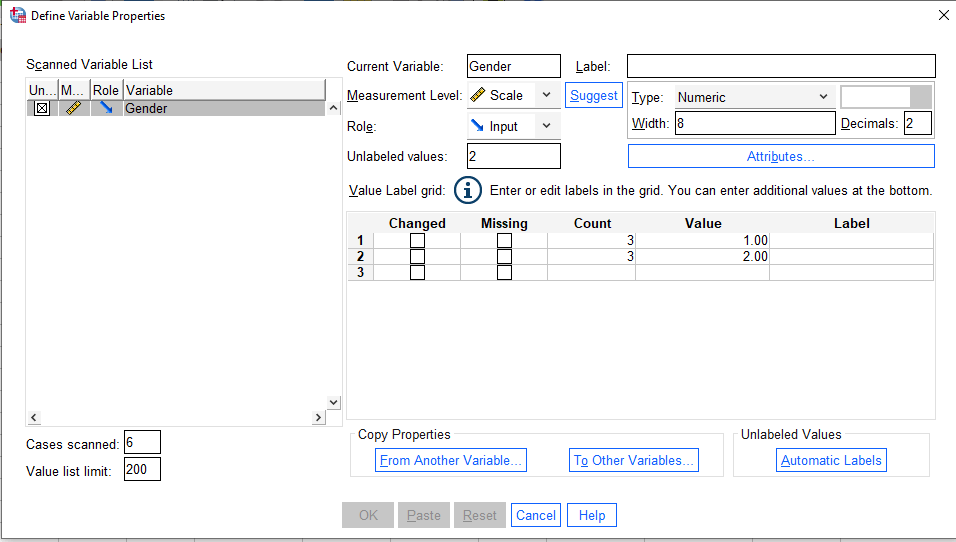
Old way using SPSS: The use of coding schemes and codebooks. Let’s consider gender as an example.
- Download your data from an online survey tool or enter it directly.
- Replace the words (male, female, non-binary) with numbers to (male = 0, female = 1, non-binary = 2). The numbers are arbitrary and have no real numeric value…this is an unnecessary task.
- Navigate multiple steps to conduct your analysis, being mindful of the assumptions, etc.
- You get your output…. now what? It’s full of noise. What is appropriate to include in your results sections, why are these tables so messy?
- You start writing up your results, figure out how to create tables in APA 7th, take special care to pull in the correct numbers, and remember which arbitrary numbers you chose as your “codes” to make sure you don’t mix that up.
New way using Intellectus: Skip the coding and codebook with Intellectus.
- Upload to Intellectus or enter it in directly (no coding or renaming necessary).
- Select analysis, click calculate.
- Download your editable word document, complete with APA 7th tables and figures.
You’re all set. You have a draft of your results, assumptions are interpreted, and the tables and findings properly formatted.
Additionally, there are issues with SPSS’s usability, accessibility, interpretability, and formatting. It takes a certain level of statistical competence to choose the suitable quantitative and graphical assumptions when running tests in SPSS. The assumptions must be understood by the user in order to enable them. The majority of SPSS users must download the software, which prevents them from accessing the most recent tests (e.g., built in Preacher and Hayes mediation and moderation models). Students find it challenging to comprehend and present SPSS output. Like many other software programs, SPSS generates a ton of output that is not necessary and that is difficult for non-statisticians to sort through. Additionally, SPSS does not support users who require tables, figures, and references in APA 7th edition style.
Why it matters: The SPSS formatting procedures are tedious, time-consuming, frustrating for users, and antiquated. The manual selection process, which is frequently only available as a download option, reduces the usability of SPSS, and the noisy output makes it difficult to grasp, analyze, and format the results.
Learn More: The issues with SPSS have a remedy from Intellectus Statistics. Variables for the scale are entered as numbers. Nominal and ordinal variables are entered in their original, alpha-numeric form. No codebooks, no coding techniques. Assumptions and output are automated, and the interpreted output is in APA 7th style and plain English prose. Simple, huh?
Learning statistics and conducting quantitative analyses is challenging to most students, leading institutions to look for the best tools available. These institutions also desire a reduced faculty workload which encourages them to conduct more of their own research. Given these objectives, here are five reasons to use Intellectus Statistics as the preferred statistics tool over SPSS: time savings, decreased student learning curve, zero-dollar faculty training costs, efficiency of findings, and an integrated statistics course.
- Time saving. Faculty report saving 40 hours/semester teaching statistics by not having to explain how to navigate SPSS and interpret SPSS output. Additionally, faculty mentors report saving 4.5 hours/ student when overseeing a dissertation or scholarly project. This free time can be spent conducting their own research or taking a COVID mental health break.
- Decreased learning curve. Chen, Moran, Sun & Vu (2018) found Perceived Usability and Ease of Use rating statistically higher for Intellectus compared to SPSS. These participants preferred Intellectus and felt more confident in conducting statistical analysis compared to SPSS. Students and faculty use simple tools.
- $0 training costs. When faculty and departments adopt Intellectus, faculty training is free. We review faculty’s syllabus with them and ensure they are comfortable with uploading, conducting, and interpreting the output, as well as using the built-in decision tree, data plans, and power analysis. Faculty development is totally free.
- Efficiency of findings. Intellectus Statistics is not only easier to use, rigorous in its analyses, but the tool leverages technology to format the findings in APA 7th style—tables, figures, & references. The technology allows the drafting of findings 10x more quickly than SPSS. Further, the combination of automated assumptions and interpreted Autodrafted results ensure rigor is part of their research findings. With these efficiencies, faculty conduct more research.
- Integrated statistics course. Intellectus provides the Stats 1 Course option—an online, 9 module (50 lesson) interactive statistics course offering an e-text, embedded videos, practice, quizzes, and online assessment with auto-grade return. Students will not only learn how and why to conduct tests, but how to accurately interpret statistical output. Intellectus’ complete solution results in better student learning.
While there are way more than 5 reasons to use Intellectus, overall it frees-up faculty time, makes the learning of statistics easier, reduces frustration, and provides the teaching of statistics in an integrated, seamless process. To learn more about benefits of Intellectus, please contact us.
*Note. IBM’s SPSS is not literally free. Given an institutional purchase, SPSS typically does not directly affect a department’s budget, so it is occasionally perceived as “free” at the department level.
Reference
Chen, A.C., Moran, S., Yuting Sun, Y., & Vu, K.L. (2018). Comparison of Intellectus Statistics and Statistical Package for the Social Sciences Differences in User Performance based on Presentation of Statistical Data. Proceedings of the 2018 Human Computer Interaction International conference. DOI: 10.1007/978-3-319-91122-9_32
Why do higher education programs, and faculty, use SPSS? What is the intrinsic value? Most students are taught to use SPSS as a tool to analyze data in the examining of their research question. The amount of time spent learning the tool is crazy steep. For example, if you YouTube SPSS, you’ll find that 962,316 individuals searched SPSS Introduction. Why make it difficult to analyze data when smarter, better fit SPSS alternatives exist?
Intellectus Statistics is an SPSS alternative used to analyze data and examine research questions without the large learning curve. Intellectus’ AutoDrafting technology preloads assumptions, interprets the assumptions and analyses in plain English sentences, makes recommendations, then presents the output, including tables and figures, in APA 7th format.
When faculty reevaluate their basic assumptions when selecting a tool, and ask the question of “Why?” they are teaching and using SPSS instead of technologically advanced alternatives, they will substitute their statistics tool. At the end of the day, Intellectus Statistics will provide students with a data-analytic tool to meet their needs, their data will be rigorously analyzed, and students can quickly appreciate the meaning in the data without the learning curve.