New Data Analysis Tool: Switch from SPSS to Intellectus Statistics
Category
Educational Technology
Beginner SPSS users have trouble with fundamental activities like uploading and formatting data, which can cause students to get impatient with the old data analysis tool. In fact, it can take six to eight steps per variable to enter data into SPSS.
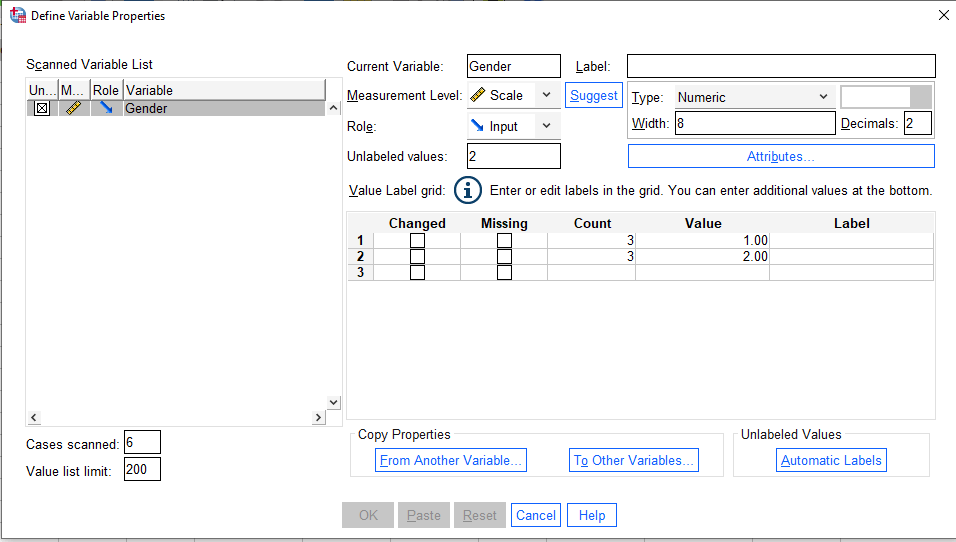
Old way using SPSS: The use of coding schemes and codebooks. Let’s consider gender as an example.
- Download your data from an online survey tool or enter it directly.
- Replace the words (male, female, non-binary) with numbers to (male = 0, female = 1, non-binary = 2). The numbers are arbitrary and have no real numeric value…this is an unnecessary task.
- Navigate multiple steps to conduct your analysis, being mindful of the assumptions, etc.
- You get your output…. now what? It’s full of noise. What is appropriate to include in your results sections, why are these tables so messy?
- You start writing up your results, figure out how to create tables in APA 7th, take special care to pull in the correct numbers, and remember which arbitrary numbers you chose as your “codes” to make sure you don’t mix that up.
New way using Intellectus: Skip the coding and codebook with Intellectus.
- Upload to Intellectus or enter it in directly (no coding or renaming necessary).
- Select analysis, click calculate.
- Download your editable word document, complete with APA 7th tables and figures.
You’re all set. You have a draft of your results, assumptions are interpreted, and the tables and findings properly formatted.
Additionally, there are issues with SPSS’s usability, accessibility, interpretability, and formatting. It takes a certain level of statistical competence to choose the suitable quantitative and graphical assumptions when running tests in SPSS. The assumptions must be understood by the user in order to enable them. The majority of SPSS users must download the software, which prevents them from accessing the most recent tests (e.g., built in Preacher and Hayes mediation and moderation models). Students find it challenging to comprehend and present SPSS output. Like many other software programs, SPSS generates a ton of output that is not necessary and that is difficult for non-statisticians to sort through. Additionally, SPSS does not support users who require tables, figures, and references in APA 7th edition style.
Why it matters: The SPSS formatting procedures are tedious, time-consuming, frustrating for users, and antiquated. The manual selection process, which is frequently only available as a download option, reduces the usability of SPSS, and the noisy output makes it difficult to grasp, analyze, and format the results.
Learn More: The issues with SPSS have a remedy from Intellectus Statistics. Variables for the scale are entered as numbers. Nominal and ordinal variables are entered in their original, alpha-numeric form. No codebooks, no coding techniques. Assumptions and output are automated, and the interpreted output is in APA 7th style and plain English prose. Simple, huh?