How do I recode multiple variable(s)?
Category
Here’s the procedure to recode multiple variable(s):
- Select Recode multiple;
- Select New measurement (e.g., Scale);
- Click variables to be recoded (Hint: recode group of similar questions at a time; e.g., q6_1 through q6_4), then click Continue;
- Ensure that the order is correct. That is, drag levels from Fig 1 order to Fig 2 order.
Fig 1.
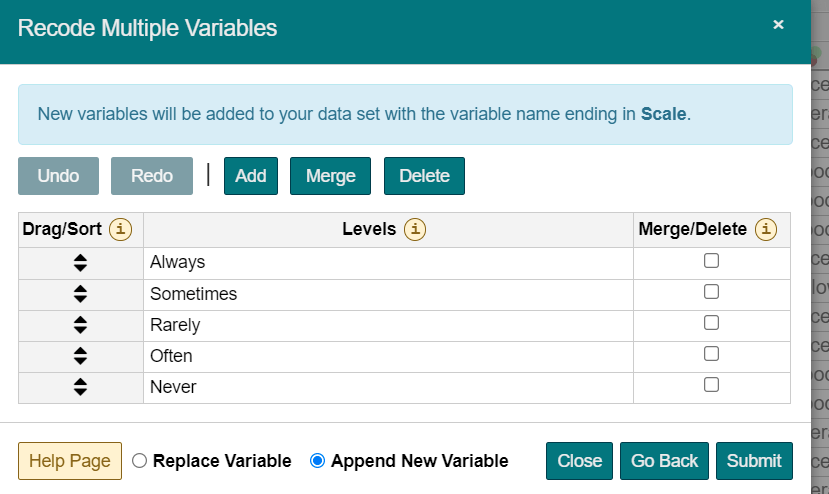
Fig 2.

- Once the correct order is properly sorted, then replace Levels names with numbers (e.g., from Never-Always to 1-5, respectively);
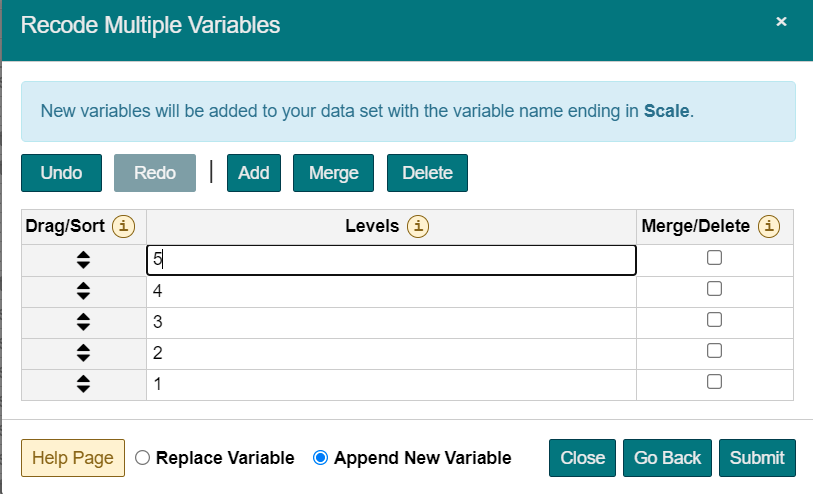
- Click Submit.